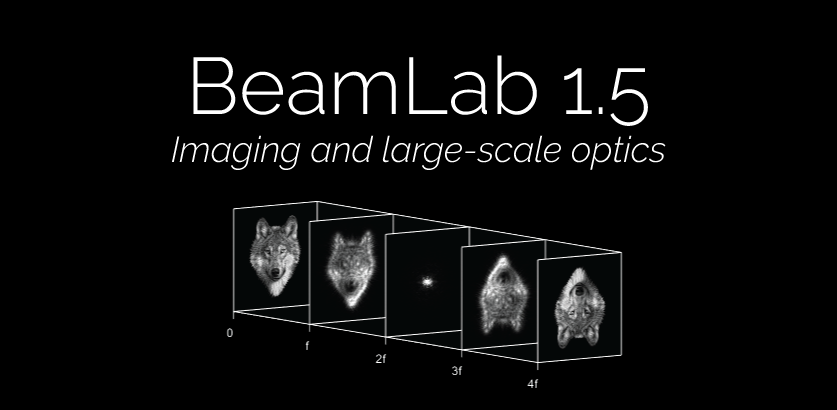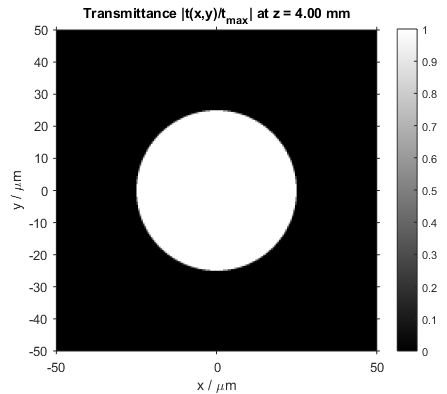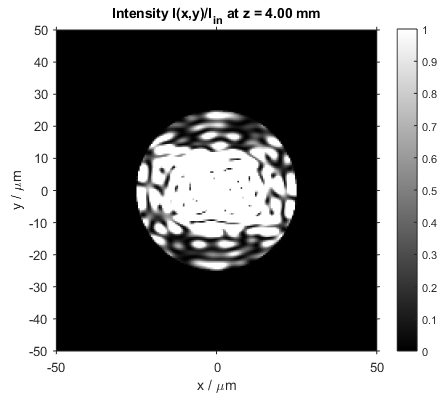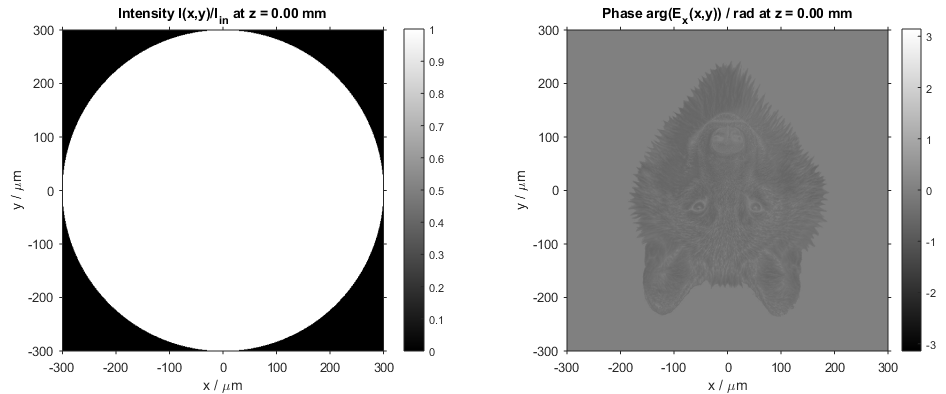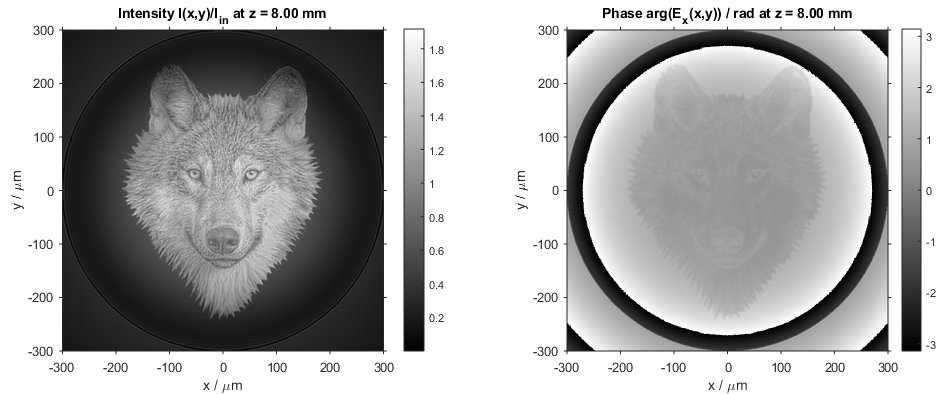The all-new BeamLab 1.5 is here! This release contains some exciting new features as well as performance and stability improvements. Read on to learn what’s new or directly jump to the release notes.
Optical imaging simulations in BeamLab
Part of the BeamLab software is based on the Beam Propagation Method (BPM) which is typically used to evaluate the evolution of optical fields in free space and waveguides with rather simple input field distributions similar to those of Hermite- or Laguerre-Gaussian beams. However, in combination with complex images (e.g., the face of a wolf as shown in the example below) as input distribution, it can also be used to analyze a wide range of imaging systems incorporating lenses, apertures, optical elements that correct for aberrations or diffract the beam, and many more. BeamLab calculates the exact field distribution at any arbitrary plane between the object and image plane, and thus provides you with some unique and in-depth insights on how the imaging system works and how to optimize it.
In this respect, BeamLab 1.5 contains a couple of new features which make it very easy for you to simulate such imaging systems. For creating an input field distribution from an image file, we have added the function imageinput. It supports scaling, shifting, rotating, flipping (left-right or up-down), and inverting the image via the optional parameters Width, Shift, Rotation, FlipLeftRight, FlipUpDown, and Inverse, respectively. For example, the image wolf.png can be imported and rotated by 180° via the following simple command:
inputField = @(b) imageinput(b,'wolf.png','Rotation',180);
By using images as input field distributions you will be able to simulate imaging systems such as the following 4f optical system which consists of two lenses with identical focal lengths f located at z = f and z = 3f:
Video of the light propagation in a two-lens system (4f optical system)
More slices options
Next, let’s assume you wish to add an aperture in the Fourier plane (2f-plane) of the 4f optical system to simulate an optical low-pass filter, i.e., a filter that blocks the higher spatial frequencies. In BeamLab 1.5, it is now easier than ever to display the aperture’s transmittance and the x-y intensity distribution (x-y intensity slice) directly behind the aperture by using the new optional parameters TransmittanceSlicesXY and SlicesXYSectionEnd, respectively:
apertureWidth = [50 50];
options.TransmittanceSlicesXY = true;
options.SlicesXYSectionEnd = true;
waveguide{3} = @(b) thinaperture(b,apertureWidth,options);
Transmittance of the thinaperture element (left) and x–y intensity slice directly behind the aperture (right)
Large-scale optics
Starting with this release, you have now also more control over the amount and type of parameters that are returned in the output structure at the end of each simulation. Until the previous release, the distributions of intensity, each field component, and refractive index were always returned, resulting in a potential memory bottleneck for very large matrices, i.e., large values of gridPoints. The newly added parameter OutputParameters now allows you to work with larger matrices by reducing the output data to exactly those components that you need most. For example, if you are only interested in the intensity and the x-component of the electrical field of your simulation, you can now simply add the following line of code to your simulation file:
options.OutputParameters = {'Int','Ex'};
In combination with the powerful fasthomogeneous function introduced in BeamLab 1.3, this feature comes in handy if you wish to simulate, besides optical waveguides and micro-optics, also beam propagation through rather large-scale optical elements with lateral dimensions, e.g., in the centimeter range, that may require very large values of gridPoints.
Performance mode
For your convenience, the demo m-files that come bundled with BeamLab, are not optimized for speed but rather for making it as easy as possible for you to learn how to use BeamLab. We have added a new parameter called performanceMode at the begin of selected simulation files, which is a switch for optimizing the simulation performance. Its default value is false, but when set to true, the refractive index scan and field monitor functions will be turned off all together independent of the settings in the parameters IndexScanner, Index3D, and Monitor, resulting in a significantly reduced computation time.
For general tips on how to reduce the overall computation time of your BeamLab simulation, please refer to the simulation performance documentation page by executing the command beamlabdoc simulation_performance. If you want to optimize the performance of your scripts, do not hesitate to contact us — we are happy to help you with the implementation of your optical problem.
Exciting new demos
In this release, we have also added four new imaging demos. Among those is the imaging of a pure phase object through a 4f imaging system using the principle of phase contrast microscopy. By modulating the DC (zero) spatial frequency component in the Fourier plane at z = 2f with a quarter-wave phase plate, the inherently invisible phase distribution in the object plane can be converted to a visible intensity distribution in the image plane. The following two figures show the intensity and phase distributions in the object and image planes at z = 0 mm and z = 8 mm, respectively.
Intensity (left) and phase distribution (right) in the object plane
Intensity (left) and phase distribution (right) in the image plane
Interested in more examples? Please also check out our examples page.
Release notes
New features:
- Add new function
imageinput, which creates an input field distribution from an image file. It supports scaling, shifting, rotating, flipping (left-right or up-down), and inverting via the optional parametersWidth,Shift,Rotation,FlipLeftRight,FlipUpDown, andInverse, respectively. - Add new parameter
OutputParametersthat allows one to define which parameters are saved in the output structure at the end of the simulation. - Add new parameter
PerformanceModethat allows one to turn off refractive index scan and field monitor functions all together and thus optimize the performance of a beam propagation simulation. This new parameter has been added to all relevant demo scripts. - Add possibility to calculate a virtual bend in
multicore,plc,customwaveguide2d, andcustomwaveguide3dwaveguides. - Add new parameter
SlicesXYSectionEndto all waveguide functions to plot and store the field distribution appearing immediately behind a waveguide section. - Add new parameter
TransmittanceSlicesXYto thin element functions to plot and store the transmittance of a thin element. - Add new parameter
ApertureInversetothinaperturethat allows one to quickly generate and use also the inverse of the aperture function. - Add new parameter
ModeIndexthat allows one to define an effective index value in whose vicinity the modes should be calculated. - Add new parameter
Polarizationtomodeinputto allow the usage of a Stokes (polarization) vector also in conjunction with (semi-vectorial) modes as input field. - Add
SymmetryXandSymmetryYas optional parameters tomodeinput. - Add possibility to set the optional parameters
SlicesXYGraphType,SlicesXYScale,SlicesXYRange, andSlicesXYViewindividually forinputplot. - Add information on the effective mode area to the output data structure of
modesolver. - Add new optional parameters
MonitorScaleandMonitorRangefor adjusting scale and range of monitor plots independently from x-y slice plots. - Add the possibility to use different scale and range values for each subplot in x-y, x-z, and y-z slice plots and monitor plots.
- Add function
beamlabdemos, which directly opens the examples pages of the BeamLab documentation in the Help browser.
New demos:
- Add demo
imaging_single_lens, which simulates the imaging of an object through a single lens with magnification M. - Add demo
imaging_single_lens_aberration, which simulates the imaging of an object through a single lens with aberrations defined via a Zernike phase screen. - Add demo
imaging_4f_system, which simulates the imaging of an object through a 4f optical system with different filter types. - Add demo
imaging_phase_contrast, which simulates the imaging of a pure phase object through a 4f optical system using the principle of phase contrast microscopy.
Enhancements:
- Improve calculation speed for fundamental modes in
modesolver. - Improve automatic assignment of
ModeNumberandModeSelectparameters. - Improve
bpmsolver,indexplot, and stacked slices plots for propagation structures containingfasthomogeneoussections. - Improve
beamoverlapto allow for input fields with different number of field components. - Improve parsing of input parameters in
beamset,inputplot, andindexplot. - Improve 2D graphs of 2D simulations.
- Improve
installfunction. - Improve output structures.
- Improve titles and axis labels.
- Improve error and warning messages.
- Improve command-line output of
modesolvercalculations. - Improve demo scripts.
- Improve documentation.
Parameter changes:
- Rename parameter
PowerTraceTypetoPowerTrace. - Rename parameter
ShiftTypetoShiftTransitioninsinglecore,multicore,plc, andribwaveguide functions. - Rename parameter
ShiftFunctiontoShiftTransitionFunctioninsinglecore,multicore,plc, andribwaveguide functions. - Remove parameter
Monitorfrom thin element functions. For plotting (and storing) the transmittance of a thin element, one can now use the new parameterTransmittanceSlicesXYinstead.
Bug fixes:
- Fix bug when using a function handle for
indexFunction2DorindexFunction3Dincustomwaveguide2dorcustomwaveguide3d, respectively. - Fix bug with respect to
Anisotropyparameter. - Fix bug with respect to
FontSizeAxesandFontNamenot working correctly for 3D index contour plots. - Various minor bug fixes.